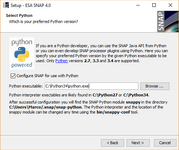The easiest way to configure your Python installation for the usage SNAP-Python (snappy) interface is to do it during the installation of SNAP. Within the installer it you can simply activate a checkbox and select the path to the python executable.
But it is also not a big deal to do it later manually if you might have forgotten it or if you want to configure an other Python installation for snappy. Open the command line at the bin folder of the SNAP installation directory. On Windows you can simply choose 'SNAP Command-Line' from the Start menu.
Now type
...
$ snappy-conf <python-exe>
This will generate the Python module snappy configured for the current SNAP installation and your Python interpreter <python-exe> into the.snap/snap-python<python-exe> must be the full path to the Python interpreter executable which you want to use with SNAP. If you want the snappy module to be placed somewhere else use:
...
$ snappy-conf <python-exe> <snappy-dir>
Next you can call the tool with the path to the python executable and optionally you can specify a directory where the snappy folder should be created.
When seeing result below the configuration was successful.
To test snappy,
$ (start your Python interpreter)cd <snappy-dir>
$ <python-exe>
...