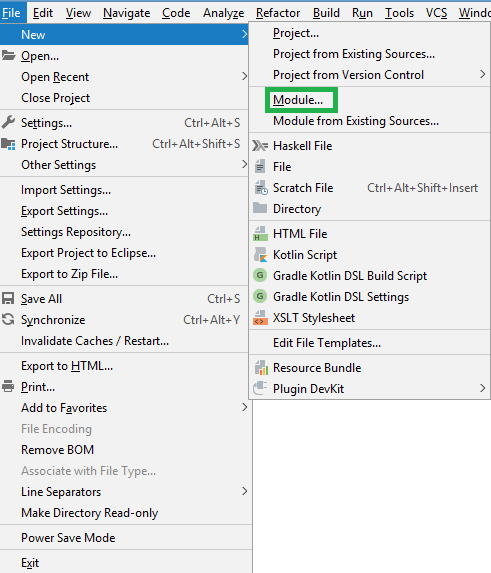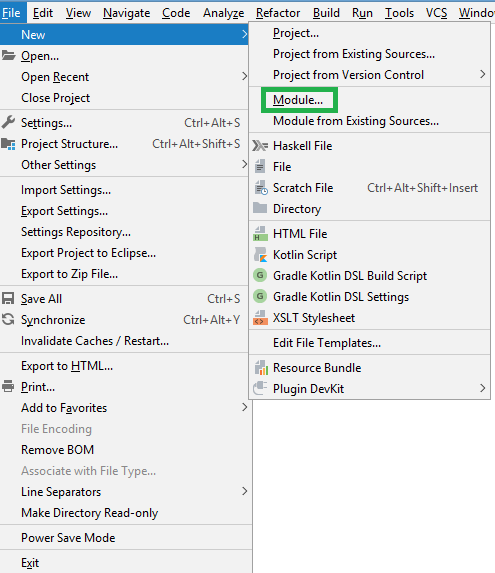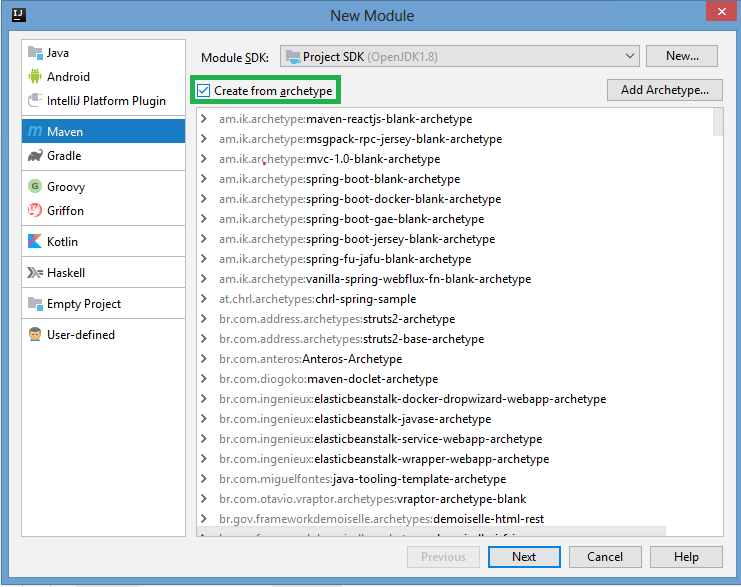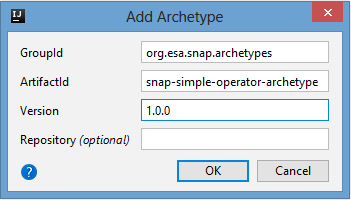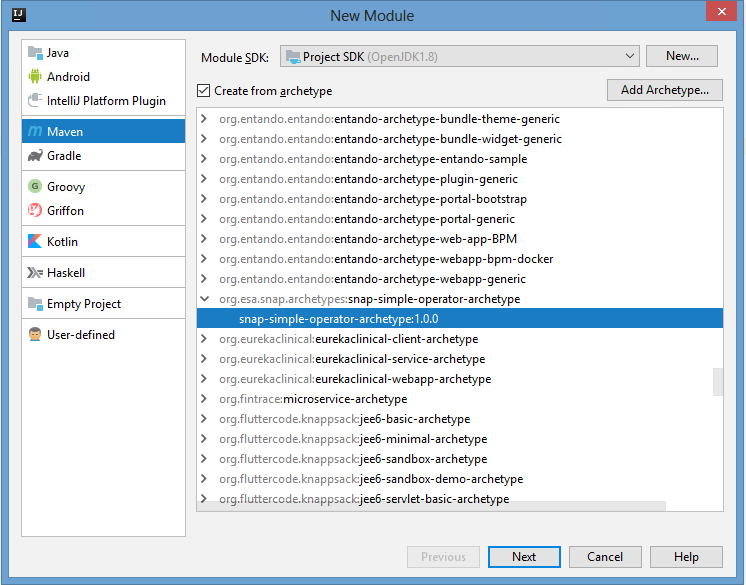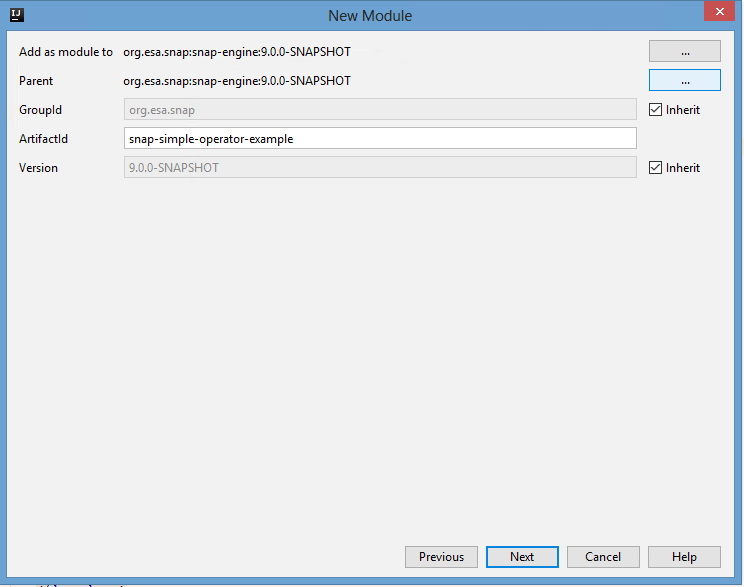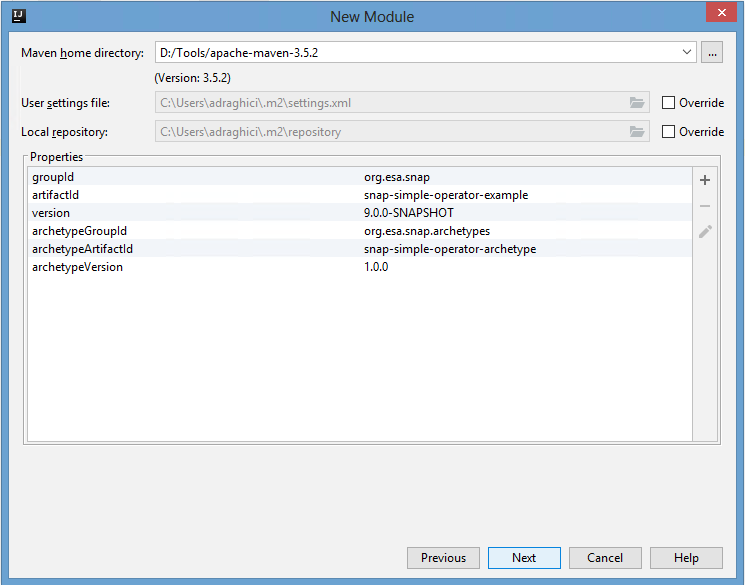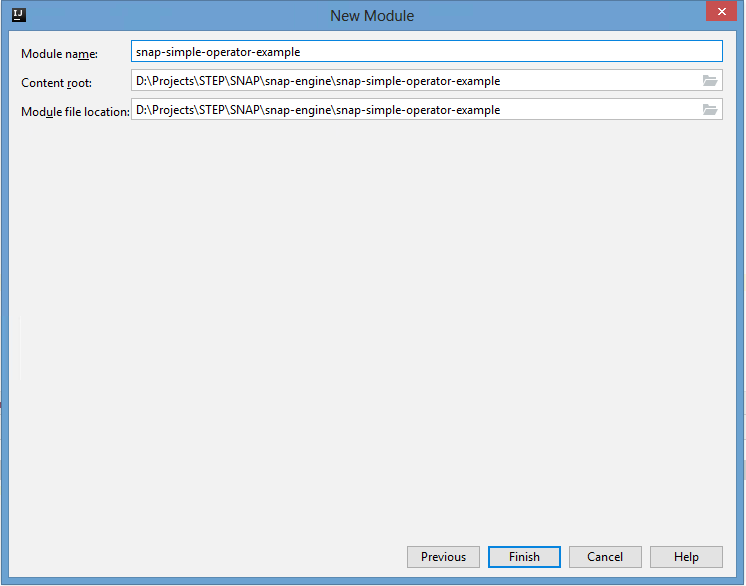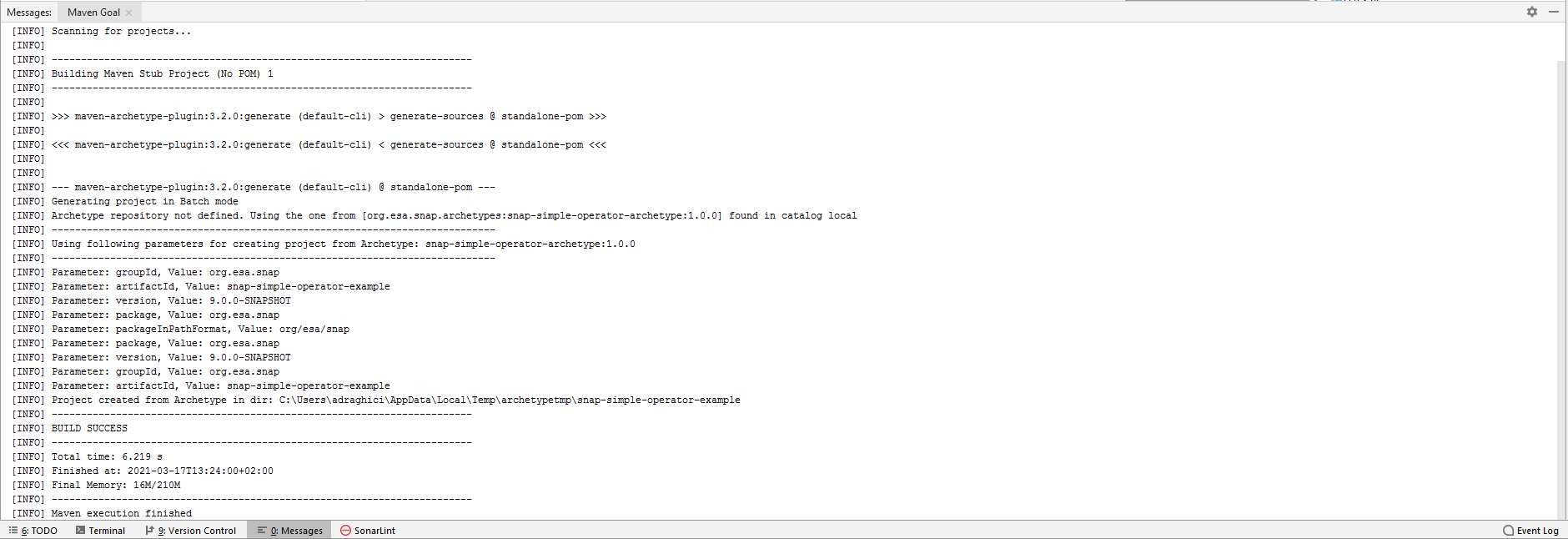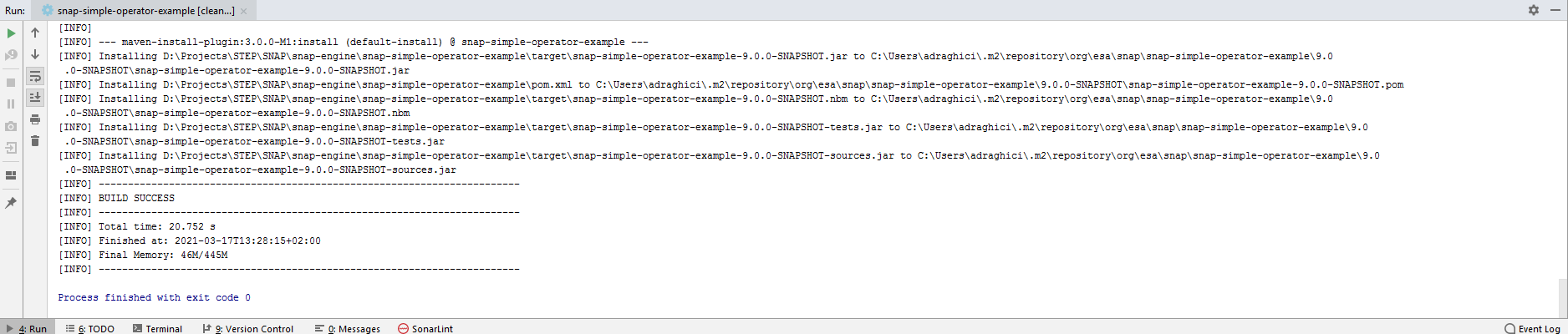...
From IntelliJ, being positioned on the parent project where a new module will be added, the steps are the following:
File -> New Module
check the "Create from Archetype" checkbox
first register the needed SNAP archetype by Add Archetype button (make sure to write here the details that are in the specific pom.xml of the chosen achetype (found under ${snap-archetypes})
select the newly added archetype from the list, as the archetype to be used for the new module
enter the artifactId for the new module
confirm the properties for the new module (here extra properties can be added when needed)
finish the setup
check the log of Intelij IDEA to check if the new module was successfully created.
build the newly created module to check if correctly integrated with parent module
...