Create a new project with the option "Project from existing sources", by choosing the pom.xml from ${snap-archetypes}
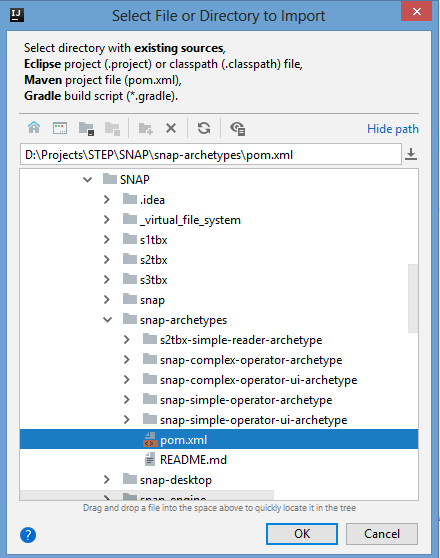
Set the used JDK for the project.
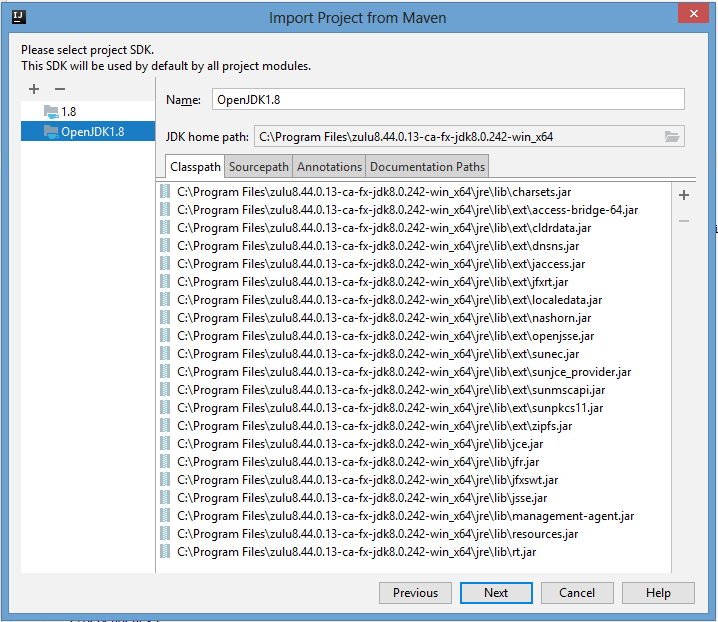
build SNAP from sources.
check How to build SNAP from sources for guidelines. |
build the SNAP Archetypes source code
Clone the SNAP Archetypes source code from GIT into a local directory referred to a ${snap-archetypes} from here on:
cd ${snap-archetypes}
git clone https://github.com/senbox-org/snap-archetypes.git |
Build SNAP Archetypes:
mvn clean install |
Create a new project with the option "Project from existing sources", by choosing the pom.xml from ${snap-archetypes}
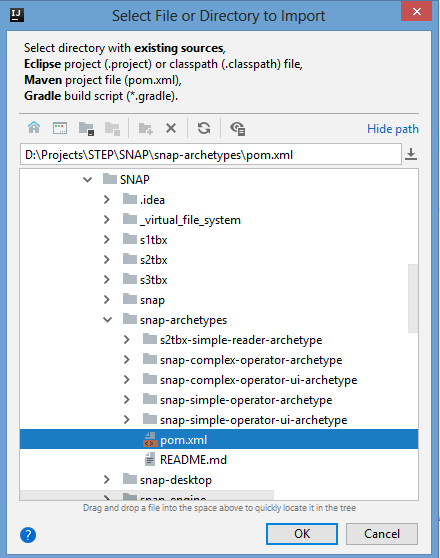
Set the used JDK for the project.
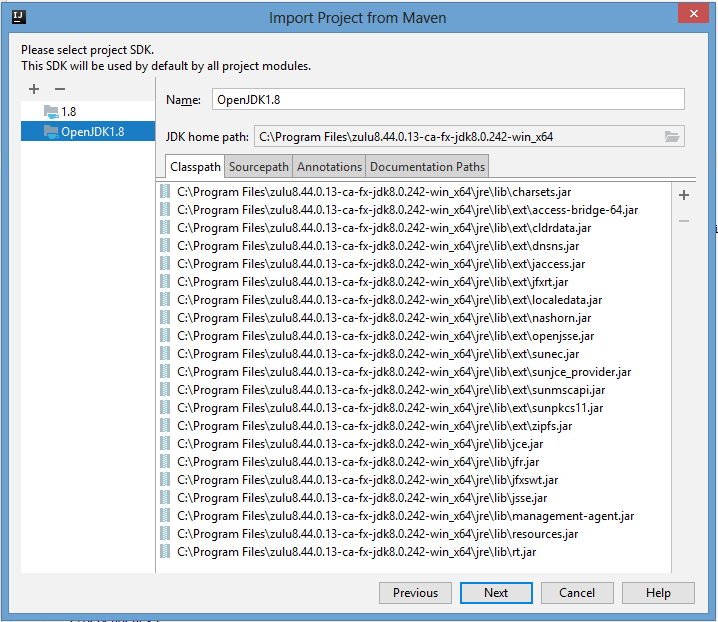
After making sure that snap-archetypes are successfully build, these can be used when creating new SNAP modules.
Assuming that snap-engine, snap-desktop and the preferred toolboxes (s1tbx, s2tbx, s3tbx) are locally cloned and build under ${snap} directory, one can chose a project (among the above enumerated) where a new module using a SNAP archetypes will be added.
From IntelliJ, being positioned on the parent project where a new module will be added, the steps are the following:
File -> New Module
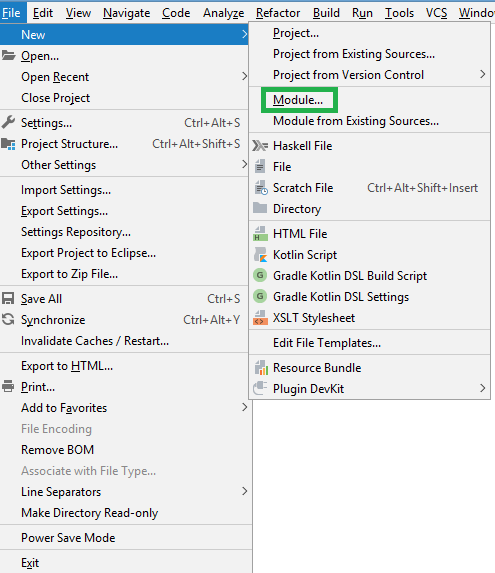
check the "Create from Archetype" checkbox
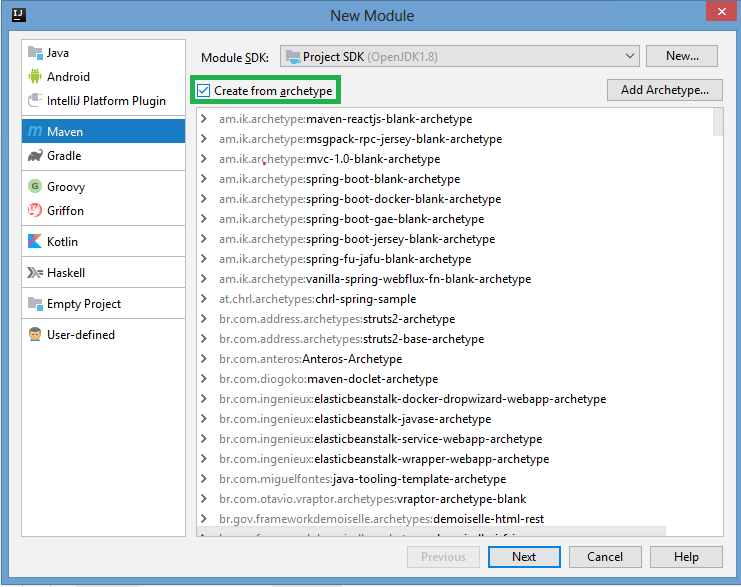
first register the needed SNAP archetype by Add Archetype button (make sure to write here the details that are in the specific pom.xml of the chosen achetype (found under ${snap-archetypes})
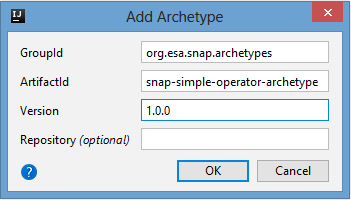
select the newly added archetype from the list, as the archetype to be used for the new module
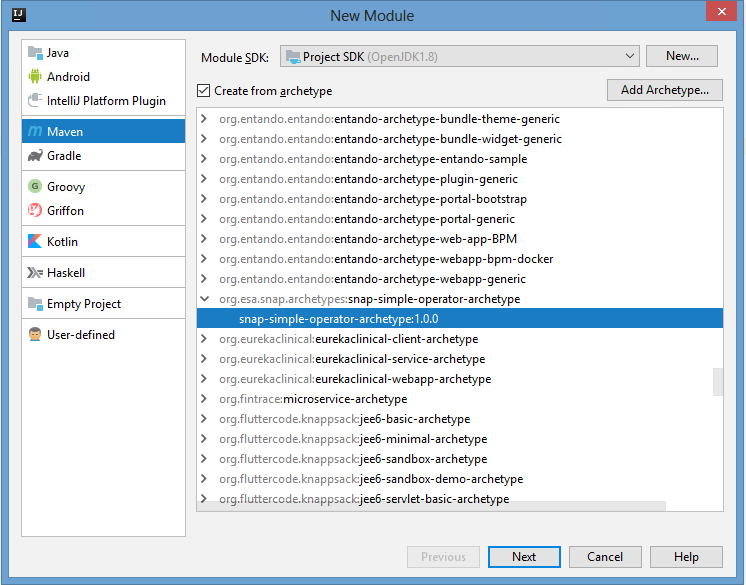
enter the artifactId for the new module
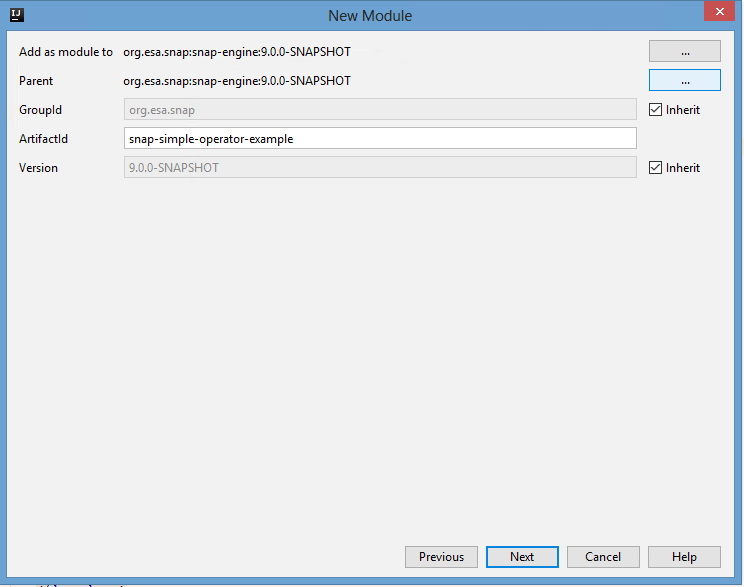
confirm the properties for the new module (here extra properties can be added when needed)
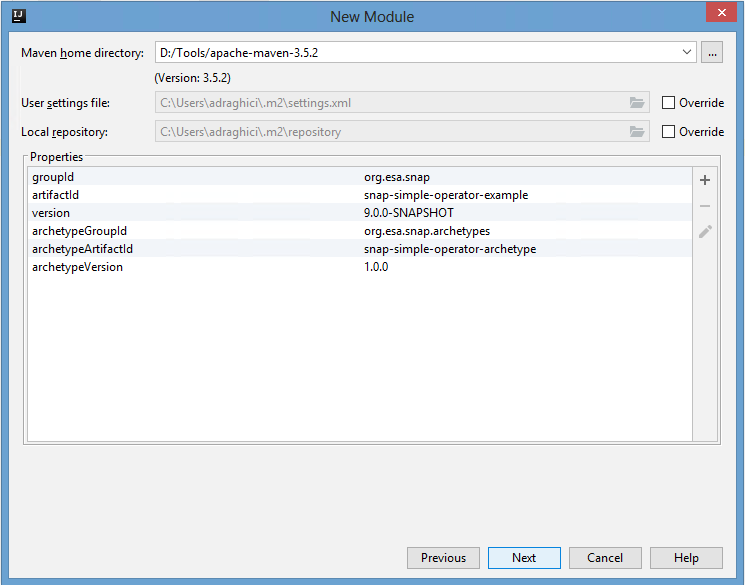
finish the setup
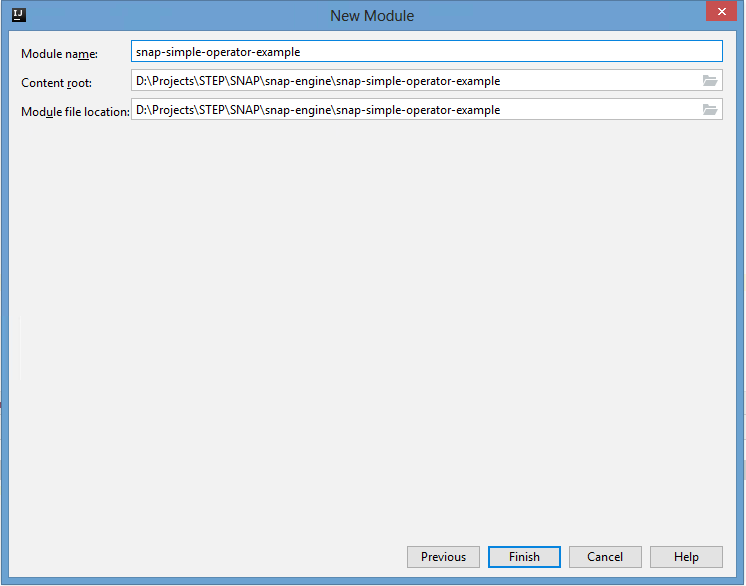
check the log of Intelij IDEA to check if the new module was successfully created.
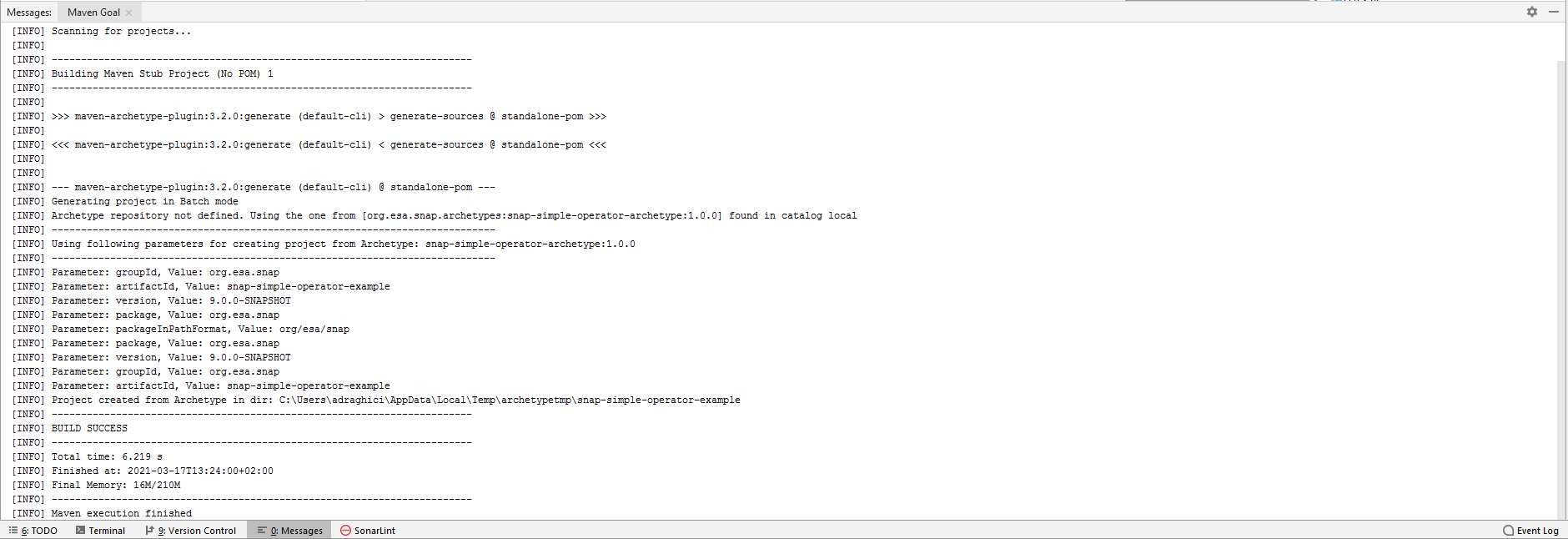
build the newly created module to check if correctly integrated with parent module
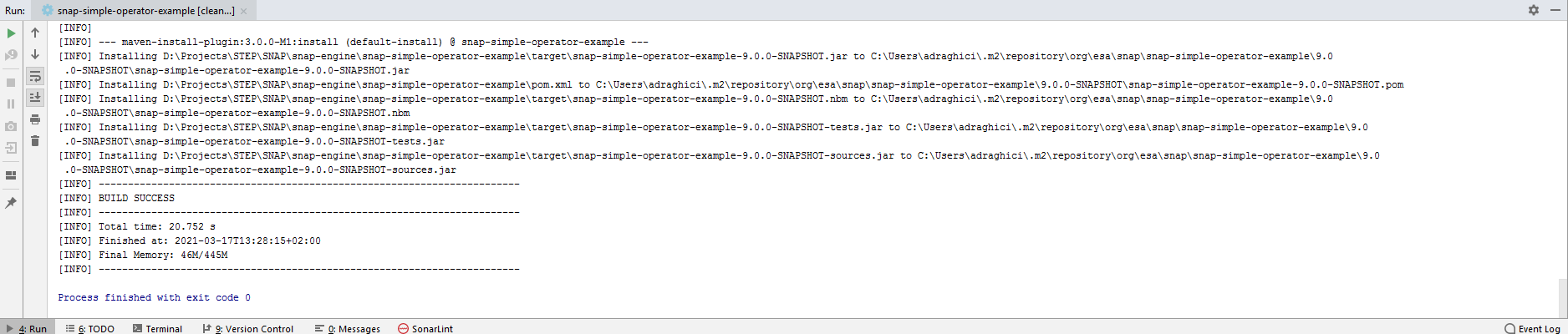
If something goes wrong (e.g. wrong details provided when adding an archetype), these can be found under:
%userdir%\.IdeaIC[version]\system\Maven\Indices\UserArchetypes.xml |
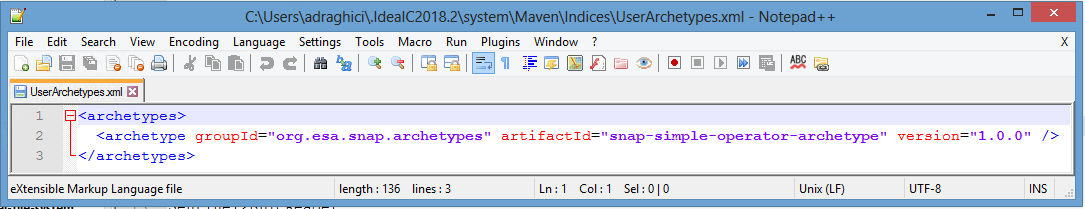
This is an XML file that can be easily modified. For deleting a wrong registered archetype, just delete the corresponding element, inside list.
Further read How to run and debug SNAP from an IDE.