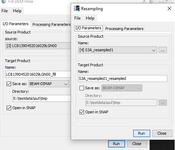Resampling notifications
The purpose of this page is to list at what moments in SNAP a Resampling Issue shall be raised and how SNAP shall proceed. In general, the issue shall always be raised whenever a function is selected that does not work with multisize-products at all or only with restrictions.
| Feature | Raise Resampling Issue when a multisize-product is selected and ... | Expected Behaviour on "Yes, resample" | Expected Behaviour on "No, do not resample" / Resampling not possible | Implementation State | Testing State ( does not apply, not correct) | Testing State |
|---|---|---|---|---|---|---|
Band Arithmetic | When choosing "Band Maths..." from the menu | Open Resampling Op UI Band Arithmetic UI stays open | Use Band Arithmetic UI, show error message when trying to combine bands of different sizes | Done | OK | |
| Scatter Plot |
| Open Resampling Op UI Scatter Plot stays open | Show scatter plot, only allow to pick bands of same sizes | Done | The first processing is ok. By second processing the sameproblem as with the Fill DEM Hole. | |
| Attach Pixel Geo-Coding | When choosing "Attach Pixel Geo-Coding" from the menu | Open Resampling Op UI UI stays open | In "Attach Pixel Geo-Coding" UI, only show bands of same size as product | Done | OK | |
| Compute Mask Area | When choosing "Mask Area" from the menu When a multi-size product is selected in the source product selection of the UI | Open Resampling Op UI Do not show UI | Do not show UI | Done / Fixed | OK | |
| Land/Sea Mask | When choosing "Land/Sea Mask" from the menu When a multi-size product is selected in the source product selection of the UI | Open Resampling Op UI After calculation of resampled product, open UI with resampled product pre-selected | Show UI, as user still might choose to select a valid product from the UI Throw exception when source bands are not of same size | Done | The first processing is ok. By second processing the sameproblem as with the Fill DEM Hole. | |
| Land Cover Mask | When choosing "Land Cover Mask" from the menu When a multi-size product is selected in the source product selection of the UI | Open Resampling Op UI After calculation of resampled product, open UI with resampled product pre-selected | Show UI, as user still might choose to select a valid product from the UI Throw exception when source bands are not of same size | Done | The first processing is ok. By second processing the sameproblem as with the Fill DEM Hole. | |
| Pixel Extraction | When choosing "Extract Pixel Values" from the menu When a multi-size product is selected in the source product selection of the UI | Open Resampling Op UI After calculation of resampled product, open UI with resampled product pre-selected | Show UI, as user still might choose to select a valid product from the UI Throw exception when executed with a multisize source product | |||
| Fill DEM Hole | When choosing "Fill DEM Hole" from the menu When a multi-size product is selected in the source product selection of the UI | Open Resampling Op UI After calculation of resampled product, open UI with resampled product pre-selected | Show UI, as user still might choose to select a valid product from the UI Throw exception when source bands are not of same size | Done | The first processing is ok. By second processing, selected product Fill DEM Hole in Landsat | |
| Oversample | When choosing "Oversample" from the menu When a multi-size product is selected in the source product selection of the UI | Open Resampling Op UI After calculation of resampled product, open UI with resampled product pre-selected | Show UI, as user still might choose to select a valid product from the UI Throw exception when source bands are not of same size | Done | The same problem as with the Fill DEM Hole | |
| Undersample | When choosing "Undersample" from the menu When a multi-size product is selected in the source product selection of the UI | Open Resampling Op UI After calculation of resampled product, open UI with resampled product pre-selected | Show UI, as user still might choose to select a valid product from the UI Throw exception when source bands are not of same size | Done | The same problem as with the Fill DEM Hole | |
Grey Level Co-occurence matrix | When choosing "Grey Level Co-occurence matrix" from the menu When a multi-size product is selected in the source product selection of the UI | Open Resampling Op UI After calculation of resampled product, open UI with resampled product pre-selected | Show UI, as user still might choose to select a valid product from the UI Throw exception when source bands are not of same size | Done | The first processing is ok. By second processing the same problemas with the Fill DEM Hole. | |
| Orthorectification | When choosing "Orthorectification" from the menu When a multi-size product is selected in the source product selection of the UI | Open Resampling Op UI After calculation of resampled product, open UI with resampled product pre-selected | Show UI, as user still might choose to select a valid product from the UI Throw exception when executed with a multisize source product | Not to be implemented as stated: UI already uses other approach with filtering out products | ||
| NDVI | When choosing "NDVI" from the menu When a multi-size product is selected in the source product selection of the UI | Open Resampling Op UI After calculation of resampled product, open UI with resampled product pre-selected | Show UI, as user still might choose to select a valid product from the UI Throw exception when source bands are not of same size | Done | OK | |
| Reprojection | When choosing "Reproject" from the menu When a multi-size product is selected in the source product selection of the UI | Open Resampling Op UI After calculation of resampled product, open UI with resampled product pre-selected | Show UI, as user still might choose to select a valid product from the UI Throw exception when executed with a multisize source product | Done | OK | |
| Subset | When choosing "Subset..." from the menu When a multi-size product is selected in the source product selection of the UI | Open Resampling Op UI After calculation of resampled product, open UI with resampled product pre-selected | Show UI, as user still might choose to select a valid product from the UI Throw exception when executed with a multisize source product | Done | OK | |
| Binning | When choosing "Level-3 Binning" from the menu When a multi-size product is selected in the source product selection of the UI | Open Resampling Op UI After calculation of resampled product, open UI with resampled product pre-selected | Show UI, as user still might choose to select a valid product from the UI Throw exception when executed with a multisize source product | |||
| Mosaicing | When choosing "Mosaicing" from the menu When a multi-size product is selected in the source product selection of the UI | Open Resampling Op UI After calculation of resampled product, open UI with resampled product pre-selected | Show UI, as user still might choose to select a valid product from the UI Throw exception when executed with a multisize source product | Users can only select files, no products. No check possible | ||
| Collocation | When choosing "Collocation" from the menu When a multi-size product is selected in the source product selection of the UI | Open Resampling Op UI After calculation of resampled product, open UI with resampled product pre-selected | Show UI, as user still might choose to select a valid product from the UI Throw exception when executed with a multisize source product | Done | does not work | |
| EMClusterOp | When choosing "EM Cluster Analysis" from the menu When a multi-size product is selected in the source product selection of the UI | Open Resampling Op UI After calculation of resampled product, open UI with resampled product pre-selected | Show UI, as user still might choose to select a valid product from the UI Throw exception when executed with a multisize source product | Done | The same problem as with KMeansClusterOp. | |
| KMeansClusterOp | When choosing "K-Means Cluster Analysis" from the menu When a multi-size product is selected in the source product selection of the UI | Open Resampling Op UI After calculation of resampled product, open UI with resampled product pre-selected | Show UI, as user still might choose to select a valid product from the UI Throw exception when executed with a multisize source product | Done | KMeansClusterOp, processing parameters, source band names list stays after resampling empty. | |
| PrincipleComponentAnalysisOp | When choosing "Principal Component Analysis" from the menu When a multi-size product is selected in the source product selection of the UI | Open Resampling Op UI After calculation of resampled product, open UI with resampled product pre-selected | Show UI, as user still might choose to select a valid product from the UI Throw exception when executed with a multisize source product | Done | OK | |
| Export | When choosing any Export option from the File Menu | Open Resampling Op UI After calculation of resampled product, show Export Dialog with resampled product | Do not show export dialog | Done | ||
| Copy Pixel Info To Clipboard | When Choosing "Copy Pixel-Info To Clipboard" from a scene view's context menu | Open Resampling Op UI Do nothing else | Do nothing | Done | OK | |
| Export Transect Pixels | When Choosing "Export Transect Pixels" from a scene view's context menu | Open Resampling Op UI Do nothing else | Do nothing | Done | does not work: 'SNAP - Export Transect Pixels' dialog does not appear. | |
| Export Mask Pixels | When Choosing "Export Mask Pixels" from a scene view's context menu | Open Resampling Op UI Do nothing else | Do nothing | Done | OK | |
| Create mask from Band Maths | When Choosing the option to create a new mask from band maths in the mask manager | Open Resampling Op UI Do nothing else | Show dialog, as user might define a valid mask equation. If the equation is invalid, do not create mask | Done | does not work. After resampling, insert band "Referenced raster all be the same size..." The mask will not be created | |
| Propagate Uncertainty Dialog |
| Open Resampling Op UI Do nothing else | Do nothing | Done | Leads to NPE java.lang.NullPointerException at org.esa.snap.rcp.bandmaths.PropagateUncertaintyAction. | |
| Spectral Unmixing | When choosing "Spectral Unmixing" from the menu When a multi-size product is selected in the source product selection of the UI | Open Resampling Op UI After calculation of resampled product, show UI with resampled product | Show UI, as user still might choose to select a valid product from the UI Throw exception when source bands are not of same size | Done | The same problem as with KMeansClusterOp. | |
| Link "SNAP Issue Tracker" | Link "SNAP Issue Tracker" | Fixed | OK | |||
| Transfer Mask | Open Mask Manager, click transfer mask | Open Resampling Op UI After calculation of resampled product, proceed as wanted | Do nothing | Done | OK, but the mask will be added to Mask node and to Bands node. In the not multi-size product the new mask will be added only to Mask node. | |
| OpenHSVImageAction | When Choosing "Open HSV Image Window" from menu | Open Resampling Op UI After calculation of resampled product, show UI with resampled product | Proceed, as user might choose valid band combination | Done | OK | |
| OpenRGBImageAction | When Choosing "Open RGB Image Window" from menu | Open Resampling Op UI After calculation of resampled product, show UI with resampled product | Proceed, as user might choose valid band combination | Done | OK | |
| Refreshing of the resampling operator | The 'Reference band name' shal be refreshed by change from one product to the other. | |||||
| gpt | OK |